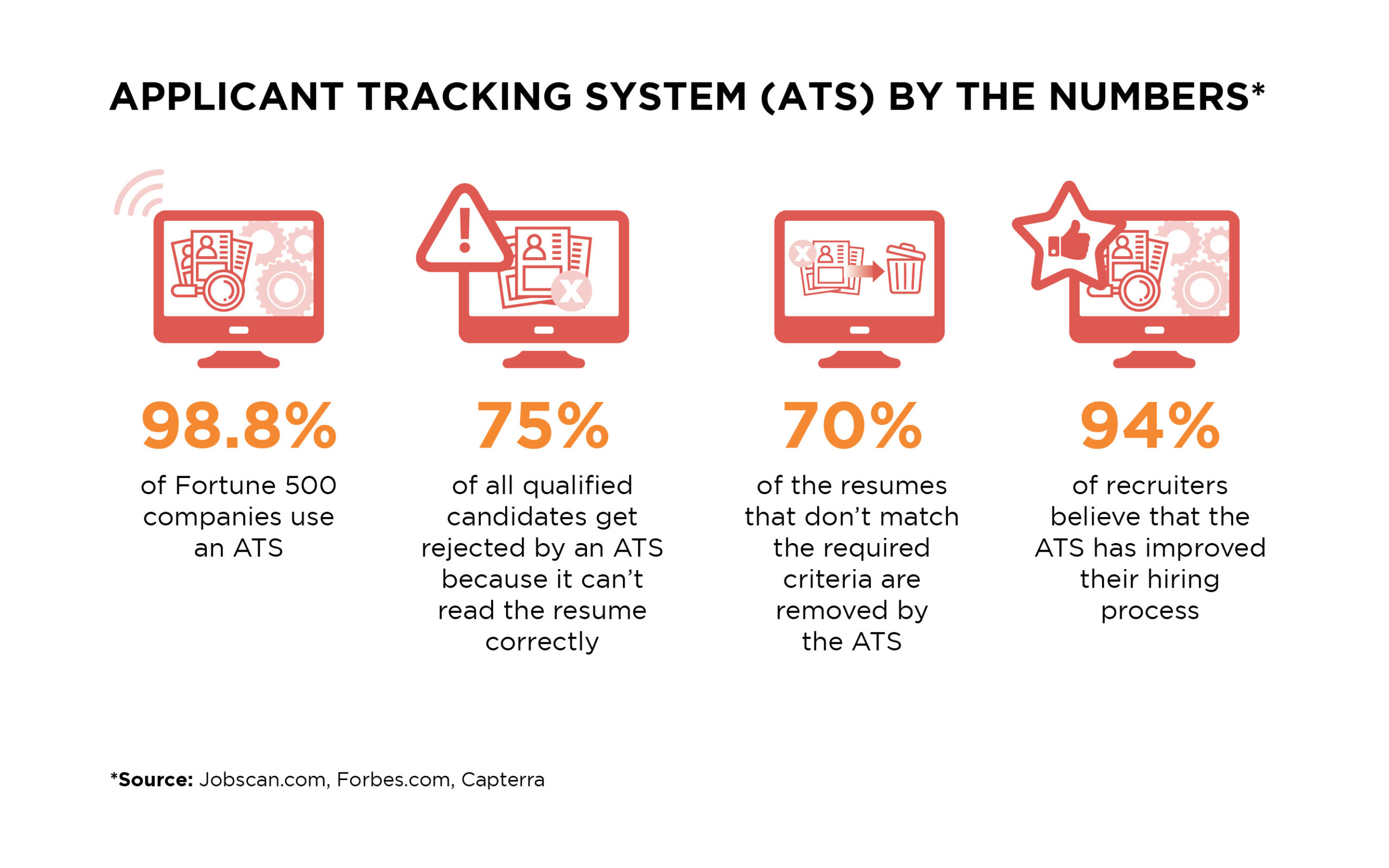From Invisible to Irresistible: How to Make Your Resume ATS-Friendly?
As you eagerly submit your resume to various companies, you may wonder how your application is evaluated and whether it even reaches human eyes. Enter Applicant Tracking System (ATS), the digital gatekeeper that has revolutionized the recruitment landscape. Understanding how ATS works can make all the difference in securing your dream job. Here’s a quick overview on what ATS is all about, plus tips on how to optimize your resume to make it more ATS-compliant and more attractive to recruiters.
What is an Applicant Tracking System?
ATS is a software application used by recruiters and hiring teams to streamline and manage the recruitment process. It serves as a centralized database that automates and organizes the various stages of hiring: from receiving and reviewing applications to selecting candidates for interviews and ultimately making well-informed, data-driven hiring decisions.
Tips on how to make your resume ATS-friendly
ATS is here to stay. As a job seeker, it would work to your advantage if you know how to optimize your resume to make it more compatible to ATS’ algorithm and increase your chances of getting noticed by recruiters. Here are some tips to help you out:
1. Use an ATS-compatible font
Ensure your resume uses a consistent font that is compatible with ATS software. Stick to simple and commonly used fonts like Arial, Calibri, or Times New Roman.
2. Include relevant keywords
Carefully read the job description. Identify significant keywords and phrases relevant to the desired skills, qualifications, and experience. Check similar jobs to get ideas for other terms you can include that the ATS will detect. Take note of specific software, education, certifications and methodologies stated in the job post. Incorporate these keywords naturally throughout your resume to demonstrate your suitability for the position.
3. Spell out acronyms and abbreviations
The recruiter might set their ATS to search for acronyms or spelled-out phrases. The best practice would be to include both because it will most likely search for long-form terms as well. If you want to mention your SEO experience, you could write it this way: “Experienced in Search Engine Optimization (SEO).” The ATS may not be able to recognize certain abbreviations so it’s best to write the whole word as well.
4. Optimize your job titles and headings
Use clear headings for sections such as “Summary,” “Work Experience,” “Skills,” “Experience,” “Education,” and “Certifications.” When you list your job titles, use industry-standard terms that match the job description. This increases the chances of the recruiter’s ATS to recognize your experience and understand the content better.
5. Avoid complex formats
Keep your resume clean and simple. ATS software can struggle with complicated formats. Avoid using headers or footers, text boxes, shading, or multiple columns. Don’t include fancy designs, graphics, or tables that may further confuse the system.
6. Include a summary or profile section
Create a concise summary or profile section at the beginning of your resume. Highlight your key qualifications, skills, and experience. Use industry-specific terms and relevant keywords to make it easier for the ATS to identify your suitability for the role.
7. Be specific
Don’t use vague statements to explain your work experience. Mention specific examples of your accomplishments and responsibilities in previous roles. Quantify your achievements whenever possible, such as using numbers, percentages, or amounts. This helps the ATS understand the impact of your work.
8. Customize your resume for each application
Don’t send out a “one-size-fits-all” resume to different job applications. Tailor your resume for each job application by including keywords and phrases that appear in the job description. This makes it easier for the ATS to target your resume.
9. Proofread and review
Take time to proofread and fix spelling and grammar errors. Review your resume’s overall clarity and coherence so that it makes sense to both the recruiter and the ATS. Avoid using superfluous words and phrases that can confuse the ATS. Use easy-to-understand language in the same way as how you would explain your skills and qualifications during job interviews.
10. Use the correct file format
When you submit your resume electronically, make sure you follow the instructions on what format is acceptable. Common formats for resumes are Microsoft Word (.doc or .docx) or plain text (.txt). Avoid sending in PDF (unless instructed otherwise). Some recruiters might be using older ATS versions which could have trouble processing PDF files.
Overall, make sure that your resume is ATS-optimized but don’t go overboard with the keywords. It should also be engaging for the recruiter to take notice and the information you provide must accurately represent your qualifications.
Ready to make your career dreams come true?
When you’re all set with your ATS-friendly resume, reach out to our recruitment specialists at The Talent Consultants. We are a premium headhunting company in Vietnam that has in-depth experience in junior level to c-suite recruitment in Ho Chi Minh City. Through our ATS database, we can help you find work with multinational companies in the IT, FMCG, Manufacturing, and Supply Chain industries.
Explore our job vacancies for employment opportunities or submit your CV here. If you need a trusted talent acquisition sourcing company in Ho Chi Minh City, call us on +84 28 7309 7991 or contact us here. Let’s work together to make your career dreams come true.
Related blogs:
10 Things You Should Not Include in Your Resume
Why it’s Still Important to be Diligent with your Job Applications